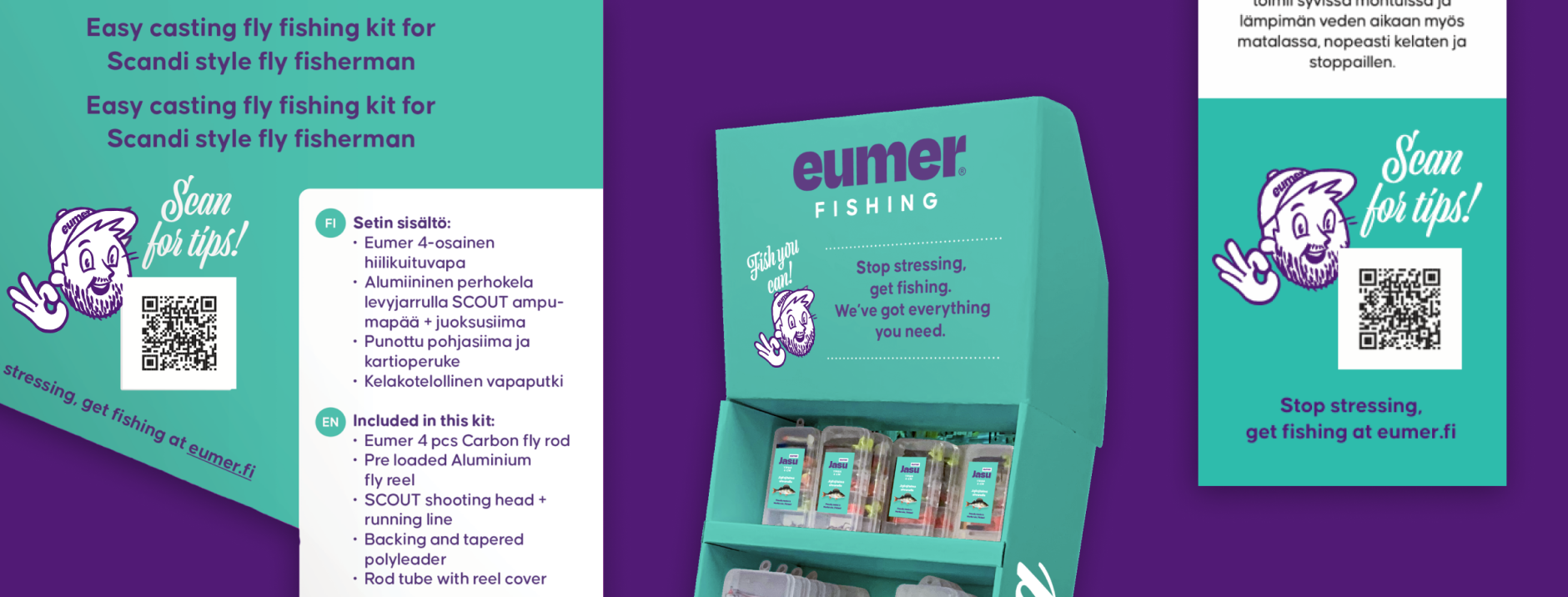Logo files
Logo originals as vector and pixel files
Logo files can be divided roughly into two categories: vector and pixel files. The main difference between these two is that a pixel file is constructed of individual pixels and has its limits in resizing the logo bigger. Some pixel files, like JPG, also does not support transparent background. Vector file is constructed of mathematical points and curves and can be resized bigger without limits. It is recommended to use vector file always when possible.
Available file formats:
Pixel files: JPG, GIF
Pixel files with transparent background: PNG
Vector files: PDF, EPS, AI
Vector files for web: SVG
What logo file to use…
…in Microsoft Office applications?
When using softwares like Microsoft Word, PowerPoint and like, you most likely need a pixel file: JPG, GIF or PNG. In some office softwares like Word, you can also import vector files like PDF.
…when building websites, web applications or web banners?
You may use pixel files like JPG, GIF or PNG, but also vector file SVG.
…with professional design softwares?
You can use almost any type of logo file with professional design softwares like InDesign, Photoshop, Illustrator, After Effects, Corel, etc. It all depends on your design goals and end-use purposes.
The Eumer Fishing logotype is a trademark of Eumer brand. The exclusion zone of the logo is defined as in the adjacent example.